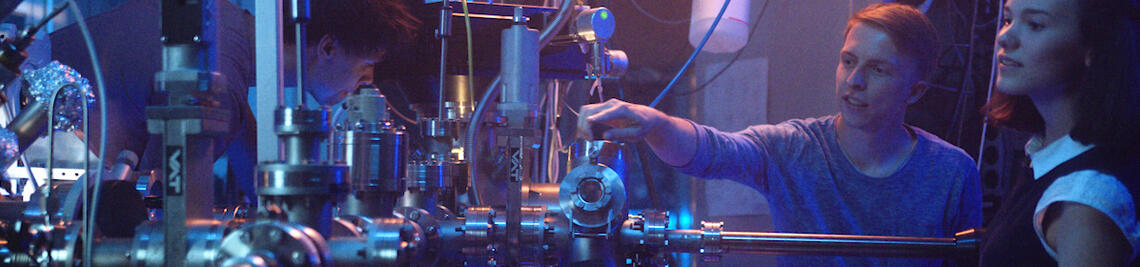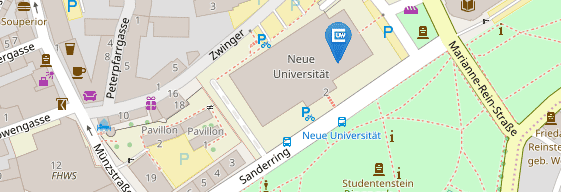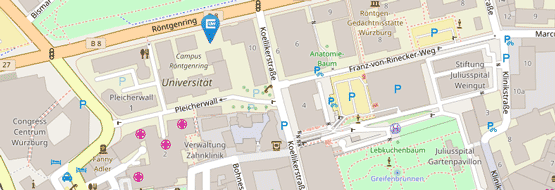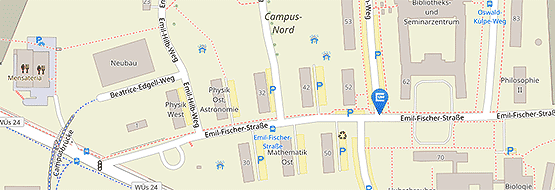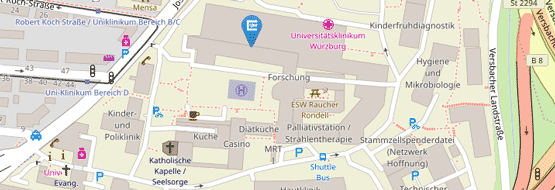Upload Theses
Submission of electronic versions of Bachelor's and Master's theses and term papers
In order to expedite the circulation procedure in the Faculty and the review of the papers or documents mentioned below, the submission of an electronic version in PDF format as a single file is required in accordance with the decision of the Faculty of Physics and Astronomy of 28 February 2012.
- Bachelor's Thesis
- Master's Thesis
- Term Papers
The electronic version has to be submitted by the candidate via the WueTeams area of the Faculty of Physics and Astronomy via the internet address https://go.uniwue.de/balamaupload.
The procedure for uploading the work or documents is briefly described below:
0. Important prerequisite
In order to use the upload, you must be activated for the WueTeams system. By default, only JMU accounts of university employees are activated for WueTeams. All other JMU accounts (staff/guests, students, function accounts) must register once for WueTeams:
- Log in to the User-Portal with your JMU account.
- Sections: Applications click on Available Applications
- In the new window: "WueTeams: Activation" click on "View"
- In the new window: Tick the wueAccountVIBEenable Activation box and click Send.
1. Start
First you need to enter the address go.uni-wuerzburg.de/balamaupload in the address bar of your internet browser and this will take you directly to the WUETeams registration.
2. Login to the server
Registration takes place with the student user ID (s000000) or your physics account (e.g. mmustermann) and the corresponding password.
3. Upload preparation
In the next browser window, the team area "Bachelor-, Master-, Hausarbeiten" opens automatically. Click on the Upload folder on the start screen. If this is not the case, you can also find it in the menu tree on the left side of the screen. To submit your thesis, click on the button "Neu Bachelor/Master/Thesis Abgabe".
4. Document Upload
A form will open in the next window, which you must fill out completely. The input fields marked with an asterisk are mandatory. The information to be filled in relates exclusively to your work and serves the purpose of proper further processing. In this form you will find an option to upload your thesis in PDF format. For easier further processing, name the document you are uploading according to the following scheme before uploading:
- Bachelor's Thesis: BSc_student ID number_surname_first name.pdf
- Master's Thesis: MSc_student ID number_surname_first name.pdf
- Therm Papers: HA_student ID number_surname_first name.pdf
To submit your thesis, press the "ok" button.
5. Control
After uploading your thesis, you will return to the "Upload" folder and see the thesis you uploaded. The work is only visible to you and can no longer be changed.
6. Explanations
Please confirm that you have created the thesis yourself. When submitting the bound deposit copies of the thesis required according to ASPO or LASPO to the examination office, it is mandatory that this declaration is dated and signed and included in the thesis.
7. Status of the procedure
The Examinations Office and/or the Service Center will be happy to provide you with information on the status of the procedure for the assessment of your thesis.
Important: The deadline for submitting the thesis is exclusively the date of submission of the bound versions incl. any other required documents to the examination office.